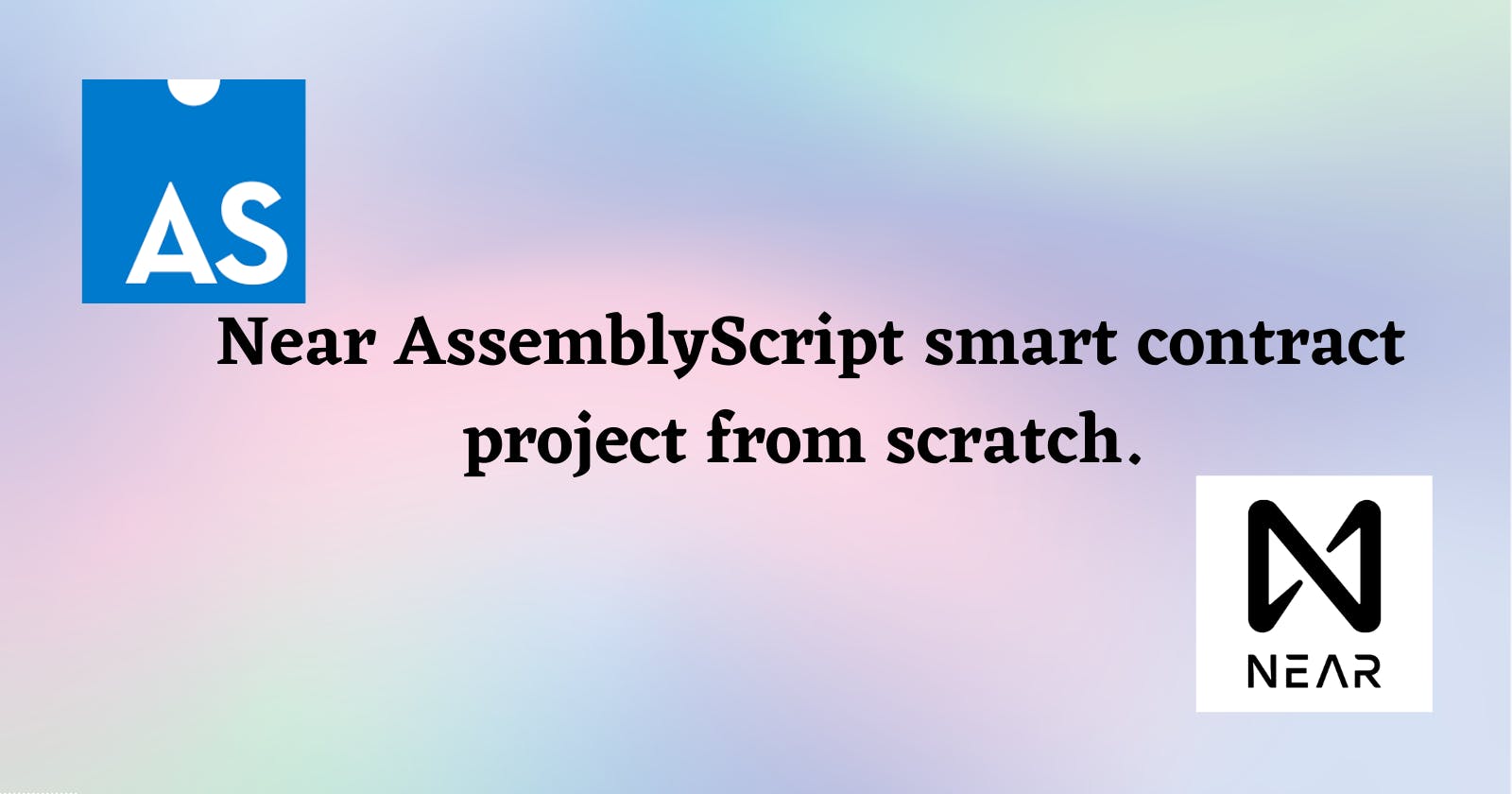NOTE: THIS ARTICLE IS NOW ARCHIVED AS THE NEAR ASSEMBLYSCRIPT SDK IS NO LONGER SUPPORTED BY NEAR.
In this article, I’ll walk you through how to setup NEAR smart contracts in AssemblyScript project in few mins. You will find a copy of the project built following these instructions in this github repository, be sure to follow the steps through to see how it all came together.
Assumption
I assume you have set up your local NEAR smart contract development environment, you can check out this guide if you haven’t done so.
NOTE: THIS ARTICLE IS NOW ARCHIVED AS THE NEAR ASSEMBLYSCRIPT SDK IS NO LONGER SUPPORTED BY NEAR.
Steps to create your Near Assemblyscript smart contract project
Create a folder for the project, give it a suitable name
Run
npx asinit .In the terminal, add near-sdk-as by running
yarn add -D near-sdk-asRename the
buildfolder toout. We’re trying to follow the official near practice as much as possible. When we build the project, the output WASM file should be put in this folder.Remove the contents of the
asconfig.jsonfile in the root. The file should contain the following config code.{ "extends": "near-sdk-as/asconfig.json", "outDir": "./out" }The second line of the above code means that when we build the project, the output WASM file should be put in a folder named
out.Add a new file named
as-pect.config.jsfile in the root folder. The file should contain the following config codemodule.exports = require("near-sdk-as/imports");Delete the
index.jsfile from the root folder.Delete the
testsfolder. Our tests will be saved in another location.Run the following set of commands:
cd assembly && touch as_types.d.ts && mkdir __tests__ && cd __tests__ && touch as-pect.d.ts main.unit.spec.tsThe
assemblyfolder would contain our smart contract code, tests and some configuration files. The command did the following:it added the assembly-script type definition file
as_types.d.tswherein we would add references to include near-sdk-as typesit created a
__tests__folder for our As-spect tests and adds test filemain.unit.spec.tsand type definition fileas-pect.d.ts.
In
assembly/as_types.d.tsadd this/// <reference types="near-sdk-as/assembly/as_types" />In
assembly/__tests__/as-pect.d.tsadd this/// <reference types="@as-pect/assembly/types/as-pect" />Edit the
scriptsin thepackage.jsonRemove the
scriptsvalues and have the below code instead. Leave everything else as is.{ "scripts": { "build": "yarn asb", "initialise:test": "yarn asp --init", "test": "asp --verbose -f unit.spec" }, ... }In the terminal, go back to the project root folder to initialise git by running in root folder
git init & touch .gitignoreIn the
gitignorefile addnode_modulesAfter all the above step your file structure should be similar to this
assembly │ ├──__tests__ │ │ ├── as-pect.d.ts │ │ └── main.unit.spec.ts │ ├──as_types.d.ts │ ├──index.ts │ └──tsconfig.json ├── node_modules ├── out ├── .gitignore ├── as-pect.config.js ├── asconfig.json ├── package.json └── yarn.lock
Let’s add some sample code to test our setup (optional step).
Create a simple call function
getStringon the smart contract, it returns the passed in string. Paste the code below intoassembly/index.tsimport { logging, Context } from "near-sdk-as"; export function getString(str: string):string{ logging.log(`${Context.sender} said ${str}`); return str; }Add unit tests for the above function into
assembly/__tests__/main.unit.spec.tsimport { Context, VMContext } from 'near-sdk-as'; import { getString } from '../index'; const setCurrentAccount = (): void => { VMContext.setCurrent_account_id('alice'); }; describe('', () => { beforeEach(() => { setCurrentAccount; }); it('returns the input string', () => { expect(getString("hello world")).toBe("hello world", "should have returned the input string"); }); });Let’s test our smartcontract by running
npm run test.Build the project by running
npm run build. This would result in a .wasm file being added inout/releasefolder.To deploy into the d the newly compiled wasm file
near dev-deploy <path to output wasmFile>e.g. in my case I ran
near dev-deploy out/release/Near-AssemblyScript-Contract-template.wasmYou can now call our smart contract function with near cli, you can read more on how to use near-cli here.
You are all set!, you may now start building those awesome contracts — happy building 💫.
Resources
Learn and Earn Near by enrolling in NEAR 101 course on Dacade.